How do I set up my network so that I can access my FLIR AX8 from outside my local network, for example when I'm connected to the Internet at a distant location from the camera?
The setup
Consider the setup shown in the image below.
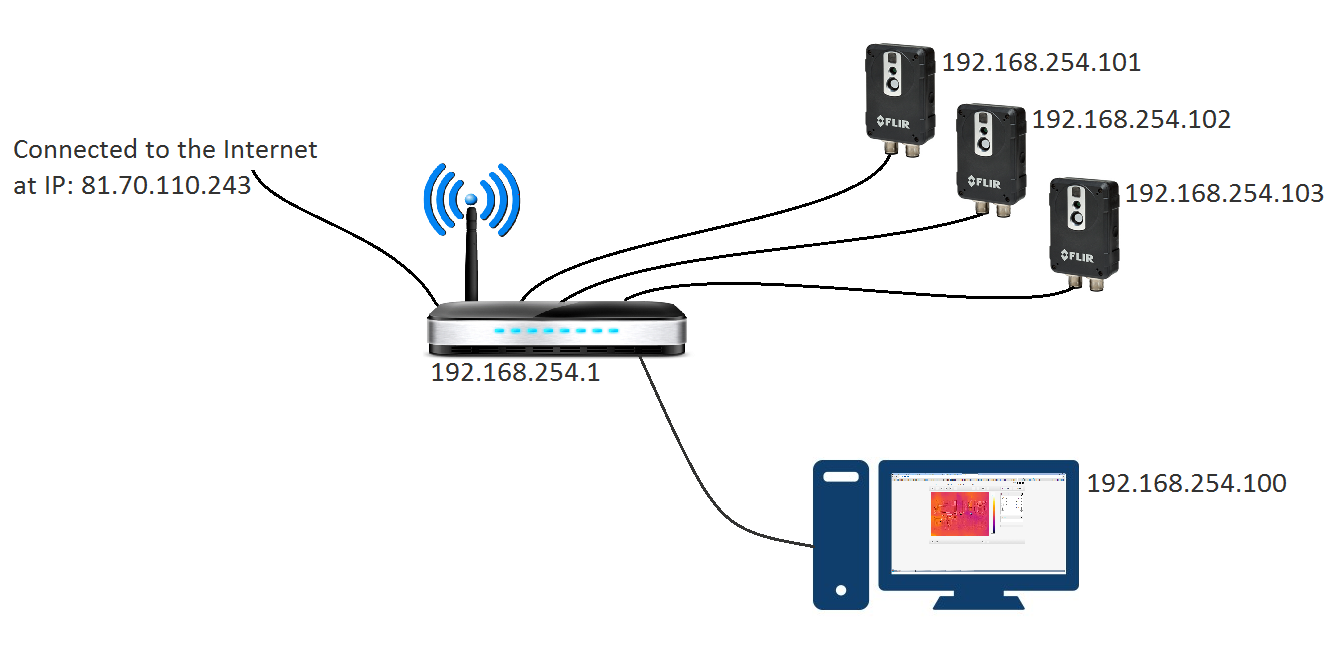
Here, there is a network with three FLIR AX8 cameras connected to a router that is connected to the Internet. There is also a computer connected to the network, which we will use to configure the entire setup.The IP addresses are:
| Interface | IP address |
| Internet | 81.70.110.243 (public address) |
| Router | 192.168.254.1 (local address) |
| Computer | 192.168.254.100 (local address) |
| AX8 | 192.168.254.101 (local address) |
| AX8 | 192.168.254.102 (local address) |
| AX8 | 192.168.254.103 (local address) |
The subnet 192.168.254.x are local addresses and are not seen from outside this local network. The 81.70.110.243 address is public and visible from outside the local network. Every device that is connected to the router and performs a task on the Internet will be identified as having the IP address 81.70.110.243.This means that if you send an e-mail from the computer with the local IP address 192.168.254.100, the receiver will see it as if the e-mail came from the IP address 81.70.110.243
Configuring the router
The configuration settings that are described below are essentially identical for all router brands but there may be small differences, mainly in the user interface; however, the principle remains the same.
What we now want to do is forward some ports in the router. We want a public IP address that routes the user to the FLIR AX8 cameras, and because we have three different FLIR AX8 cameras, we need to forward three public ports to three local IP addresses. We need to use public ports because we have only one public IP address, so we use one single public IP address but three different public ports, like this:
| Public IP address | Public port |
Local IP address | Local port |
| 81.70.110.243 | 1001 | 192.168.254.101 | 80 |
| 81.70.110.243 | 1002 | 192.168.254.102 | 80 |
| 81.70.110.243 | 1003 | 192.168.254.103 | 80 |
Note that the public ports are "randomly" choosen and can be any desired port number while the local ports are set to 80 because this is the port that the HTTP protocol uses. Note that the public IP address is the same for all three FLIR AX8 cameras, so when a user wants to gain access to a specific FLIR AX8 camera from the Internet, they have to specifiy not only the IP address but also the port number in the URL. Like this:
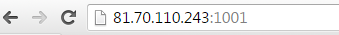
| URL | Camera |
| 81.70.110.243:1001 | AX8 with local IP address 192.168.254.101 |
| 81.70.110.243:1002 | AX8 with local IP address 192.168.254.102 |
| 81.70.110.243:1003 | AX8 with local IP address 192.168.254.103 |
For more information about ports and IP addresses, see the Wikipedia entry on computer ports, available here.
The syntax is <IP address:Port number> from the table above. Now that we know what the setup should be, we need to configure our router so that it works according to the description above. To do this, we log into the router at the IP address 192.168.254.1. For example, the router in my setup is a Dovado Tiny, and after logging into it I can display the port forwarding screen:
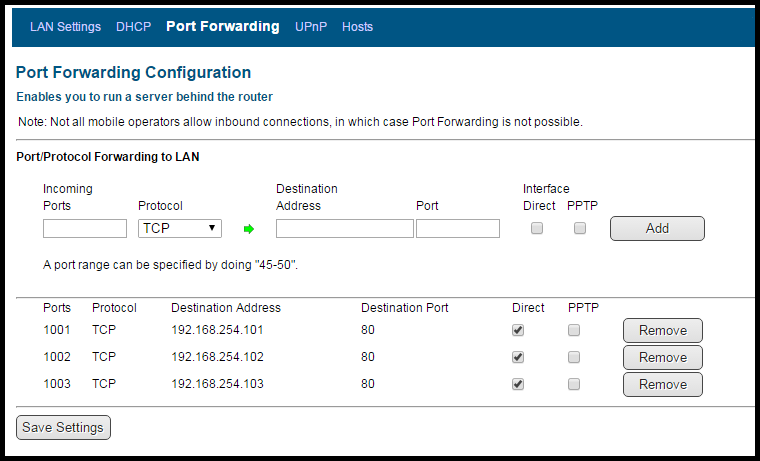
An intuitive way of understanding IP addresses and ports is to consider the IP address as the street address of an apartment complex and the port number as the apartment number. In our setup, each FLIR AX8 would be a different apartment.
