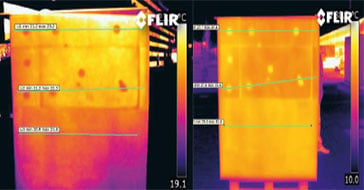Recording trigger for FLIR SC655
I would like to start and stop recording by using the I/O port of the camera with FLIR ResearchIR. Can you provide answers to the following questions:
- Which connectors do I have to use?
- Which one do I have to use for start, which one for stop?
- Falling or rising edge?
- Is it also valid for the FLIR SC325/SC305 and SC645?
You use the 6-pole screw terminal. Input pins 1 and 2 are used for digital input signals. The input pins are configured using the GenICAM registers. You can use any of the digital input ports for start/stop and the ports can be configured for either falling or rising edge detection.
If you don't have an application for accessing the GenICAM registers, then you can download the Pleora eBUS SDK from FLIR Support Download Page under ThermoVision->Pleora . This SDK contains an utility called
GEVPlayer for GeniCAM register access.
This is also valid for FLIR SC325/SC305 and SC645.