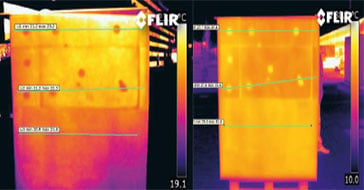The temperature readout from my camera is not realistic in FLIR Tools/ResearchIR. How do I correct this?
This could be due to the fact that the camera is streaming in TemperatureLinear format. To change this, do the following:
- Go to the Start Menu of Windows, then go to the folder Pleora Technologies Inc and open eBUS Player.
- Connect to the camera, then select Device Control.
- (a) Applicable to FLIR Ax5: change the register TemperatureLinearMode to Off.
(b) Applicable to FLIR A3x5/A6x5/SC6x5: change the register IRFormat to Radiometric. - Close eBUS Player.
- Start FLIR Tools/ResearchIR and see if the camera works better.