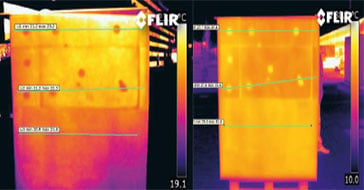Feature Locking in Spinnaker API
Download PDF - Feature-Locking
Overview
Some camera features cannot be modified. These are identified in SpinView by a lock icon.
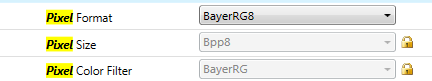
When a lock appears next to a node, it indicates the API cannot write to that node. There are three reasons this might happen:
- The node is dependent on another node
- The node is read-only
- The camera is locked because another process is writing to the camera
Dependent nodes
Sometimes the ability to write to a node is dependent on the state of other nodes. For example, the ISP Enable node controls several other nodes.
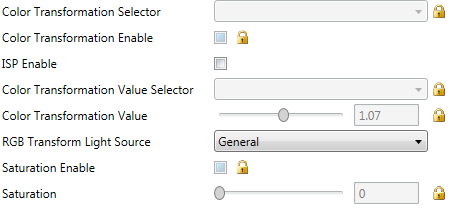 |
 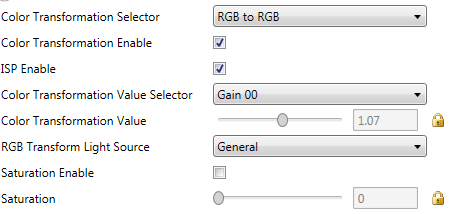 |
|
ISP Disabled - Locks Color Transformation Selectors |
ISP Enabled - Allows Color Transformation Selectors to be Modified |
It is challenging to determine what nodes lock other features as a node can be locked for more than one reason.
In the example below, the solid lines show the inheritance and the dashed lines show dependencies.
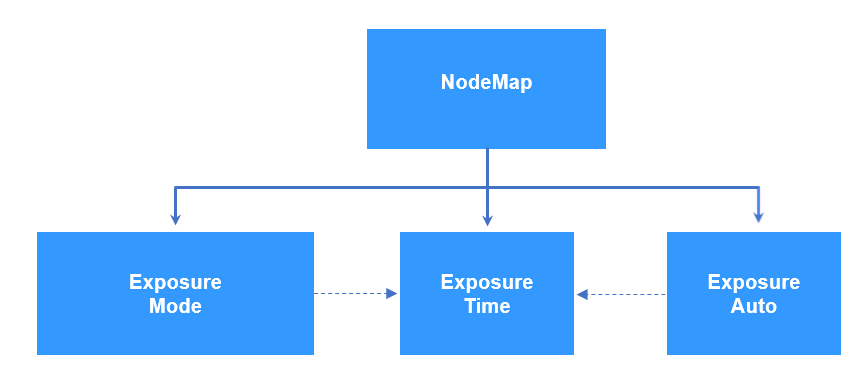
Exposure Time is dependent on both Exposure Mode and Exposure Auto, but neither are parents of Exposure Time. Therefore, all the nodes in the NodeMap must be searched to determine the dependencies of Exposure Time.
You can find the dependencies in the camera's XML file, located:
C:\ProgramData\Spinnaker\XML
Commonly locked dependent nodes
The following is a non-exhaustive list of commonly locked nodes with dependencies.
| To unlock this node... | Try... |
|---|---|
| Exposure Time | Setting Exposure Auto to Off |
| Gain | Setting Gain Auto to Off |
| Auto Exposure Control Priority | Setting Gain Auto to Continuous Setting Exposure Auto to Continuous |
| Balance Ratio | Setting Balance White Auto to Off |
| Frame Rate | Selecting Acquisition Frame Rate Enable Setting Frame Rate Auto to Off |
| ISP Enable | Setting Pixel Format to Mono, Raw, or Bayer When Pixel Format is set to YCbCr, RGB, YUV, or BGR ISP is enabled and locked. |
| ISP Enable | Stopping acquisition |
| Width / Height | |
| Acquisition Mode | |
| Binning Mode | |
| Pixel Format | |
| Chunk Enable | |
| Color Transformation Selector | Selecting ISP Enable |
| Color Transformation Enable | |
| Color Transformation Value Selector | |
| Saturation Enable | |
| Sharpening Enable | |
| ROI Offset X / ROI Offset Y | Selecting ROI Enable |
| ROI Width / ROI Height | |
| Lighting Mode | Setting Target Grey Value Auto to Continuous |
| Metering Mode | |
| EV Compensation |
Note: When Sequencer Configuration Mode is set to On, many features become locked, even features not included in the sequencer configuration. After configuring sequencer, set the Sequencer Configuration Mode to Off.
Read-only nodes
For some features, the node is read-only and cannot be unlocked under any circumstances. The node is provided for information purposes.
To determine if a node is read-only:
- In SpinView, double-click on the feature to open the Node Information window. Look for the AccessMode row.

| Access | Description |
|---|---|
| RO | Read-only |
| RW | Read / Write |
| N/A | Not Available |
Using Spinnaker API, you can poll the Access Mode with the following:
//! Checks if a node is readable inline bool IsReadable (const IBase* p){ return (p != NULL) && IsReadable (p->GetAccessMode());}
Single process writing
Only one process can write to the camera at any one time. When an application is writing to the camera, all other nodes are not available and will not be available until the application finishes writing to the camera. The read and write time to each node is generally very fast and running commands sequentially does not lead to issues, only when writing commands to the camera in parallel does this become important.
Useful API calls
In Spinnaker, every node can be polled to see if they are readable / writeable / available. These states are helpful in catching exceptions. Below are examples of C++ node class functions.
//! Checks if a node is readable inline bool IsReadable(const IBase* p){ return (p != NULL) && IsReadable(p->GetAccessMode());}//! Checks if a node is writableinline bool IsWritable(const IBase* p){ return (p != NULL) && IsWritable(p->GetAccessMode());}//! Checks if a node is implementedinline bool IsImplemented(const IBase* p){ return (p != NULL) && IsImplemented(p->GetAccessMode());}//! Checks if a node is availableinline bool IsAvailable(const IBase* p){ return (p != NULL) && IsAvailable(p->GetAccessMode());}