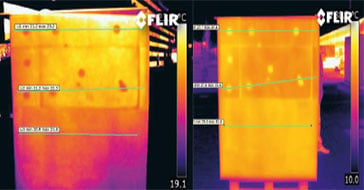Some GigE network parameters may prevent video streaming
Last Revision Date: 7/31/2015
This article explains possible causes for failure by GigE Vision cameras to start video streaming and how to fix.
CAUSE:
Failure to start video streaming may occur under the following conditions:
-
- Stream channel packet size is set to the minimum of 576 bpp, AND
- The Point Grey Image Filter driver is disabled.
ANSWER:
To fix, do one or more of the following:
-
- Increase stream channel packet size using either the FlyCapture2 API or the FlyCap2 Demo program. For more information about packet size, consult your camera's Technical Reference Manual.
- Increase DeviceLinkThroughputLimit
- Enable the Point Grey Image Filter driver. For more information, see the FlyCapture SDK Help.
- Free up system resources by terminating unnecessary programs or processes.
- Increase virtual memory by increasing the size of the Windows paging file.