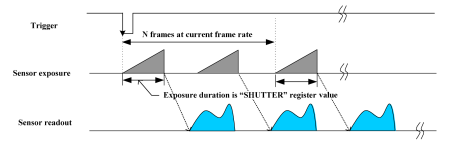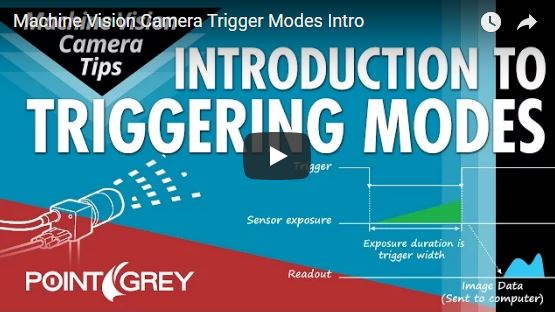What external IIDC trigger modes are supported by my camera?
Last Revision Date: 5/8/2015
This article describes the various external trigger modes supported by our cameras.
NOTE: Not all cameras support all trigger modes. For information on which trigger modes are supported by your camera, consult the camera's Technical Reference.
The following trigger modes and their interaction with the general purpose input/output (GPIO) pins can be configured and controlled via the TRIGGER_MODE register at 830h and the GPIO registers described in the following documents:
- Digital Camera Register Reference
- Synchronizing to an external signal using DCAM 1.31 Trigger_Mode_0
Standard External Trigger (Mode 0)
In Standard External mode, the camera starts integration of the incoming light from external trigger input falling/rising edge. The Exposure (Shutter) Time describes integration time. No parameter is required. The camera can be triggered in this mode by using the GPIO pins as external trigger or by using a software trigger.
It is not possible to trigger the camera at full frame rate using Trigger Mode 0; however, this is possible using Overlapped Exposure Readout Trigger (Mode 14).
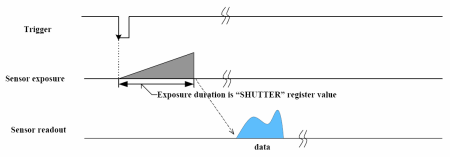
Bulb Shutter Trigger (Mode 1)
In Bulb Shutter mode, the camera starts integration of the incoming light from external trigger input. Integration time is equal to low state time of the external trigger input.
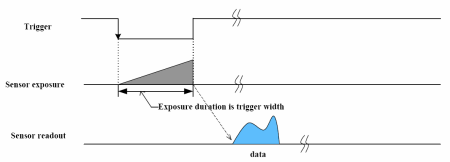
Skip Frames Trigger (Mode 3)
Skip Frames mode allows the user to put the camera into a mode where the camera only transmits one out of N specified images. This is an internal trigger mode that requires no external interaction. Where N is the parameter set in the Trigger Mode, the camera will issue a trigger internally at a cycle time that is N times greater than the current frame rate. As with Standard External Trigger, the Exposure Time (Shutter) value describes integration time. Note that this is different from the IIDC specification that states the cycle time will be N times greater than the fastest frame rate.
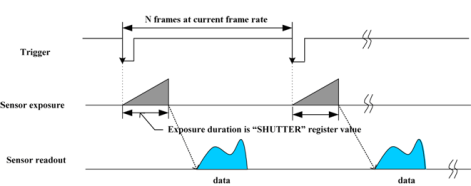
Multiple Exposure Preset Trigger (Mode 4)
Multiple Exposure Preset mode allows the user to set the number of triggered images to be exposed before the image readout starts. In the case of Trigger Mode 4, the shutter time is controlled by the Exposure Time (Shutter) value; the minimum resolution of the duration is therefore limited by the shutter resolution.
In the figure below, the camera starts integration of incoming light from the first external trigger input falling edge and exposes incoming light at shutter time. Repeat this sequence for N (parameter) external trigger inputs edge then finish integration. Parameter is required and shall be one or more (N >= 1).
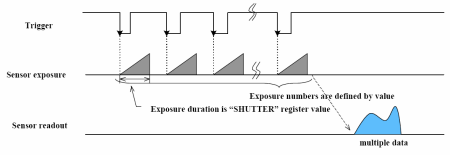
Multiple Exposure Pulse Width Trigger (Mode 5)
Multiple Exposure Pulse Width mode allows the user to set the number of triggered images to be exposed before the image readout starts. In the case of Trigger Mode 5, the Exposure Time (Shutter) is controlled by the trigger pulse duration; the minimum resolution of the duration is generally 1 tick of the pixel clock. The resolution also depends on the quality of the input trigger signal and the current trigger delay.
In the figure below, the camera starts integration of incoming light from the first external trigger input falling edge and exposes incoming light until the trigger is inactive. Repeat this sequence for N (parameter) external trigger inputs then finish integration. Parameter is required and shall be one or more (N ≥ 1).
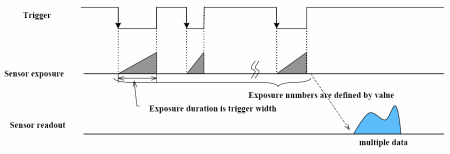
Low Smear Trigger (Mode 13)
Low Smear mode is a reduced smear imaging mode.
Smear reduction works by increasing the speed of the vertical clock near the end of the integration cycle. This step is also known as fast dump. Since the clock speed has been increased, this reduces the time each pixel data has to collect smear while it passes through the vertical shift register.
This trigger mode behaves similarly to Standard External Trigger (Mode 0), except the trigger input first activates a fast dump off the CCD. The fast dump period is followed by exposure, which is controlled by the Shutter settings. The length of the fast dump period is determined by the trigger delay.
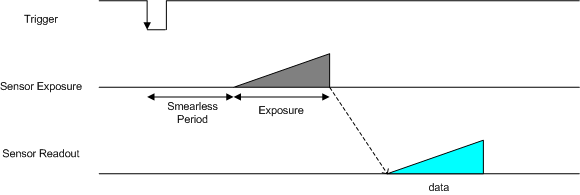
Overlapped Exposure Readout Trigger (Mode 14)
Overlapped Exposure Readout mode is a vendor-unique trigger mode that is very similar to Standard External mode, but allows for triggering at faster frame rates. This mode works well for users who want to drive exposure start with an external event. However, users who need a precise exposure start should use the Standard External Trigger.
In the figure below, the trigger may be overlapped with the readout of the image, similar to continuous shot (free-running) mode. If the trigger arrives after readout is complete, it starts as quickly as the imaging area can be cleared. If the trigger arrives before the end of shutter integration (that is, before the trigger is armed), it is dropped. If the trigger arrives while the image is still being read out of the sensor, the start of exposure is delayed until the next opportunity to clear the imaging area without injecting noise into the output image. The end of exposure cannot occur before the end of the previous image readout. Therefore, exposure start may be delayed to ensure this, which means priority is given to maintaining the proper exposure time instead of to the trigger start.
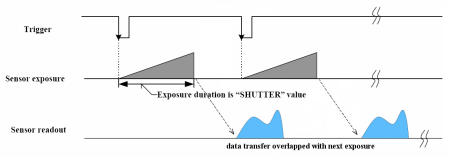
Multi-Shot Trigger (Mode 15)
Multi-Shot mode is a vendor-unique trigger mode that allows the user to fire a single hardware or software trigger and have the camera acquire and stream a predetermined number of images at the current frame rate.
The number of images to be acquired is determined by the parameter specified with the trigger mode. This allows up to 255 images to be acquired from a single trigger. Setting the parameter to 0 results in a non-free running, non-overlap mode.
Once the trigger is fired, the camera will acquire N images with an exposure time equal to the value defined by the shutter, and stream the images to the host system at the current frame rate. Once this is complete, the camera can be triggered again to repeat the sequence.
Any changes to the trigger control cause the current sequence to stop.
Note: During the capture of N images, the camera is still in an asynchronous trigger mode (essentially Trigger Mode 14), rather than continuous (free-running) mode. The result of this is that the frame rate is turned OFF, and the camera put into extended shutter mode. Users should ensure that the maximum shutter time is limited to 1/frame_rate to get the N images captured at the current frame rate.