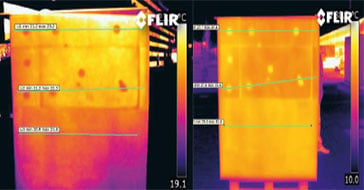Windows Aero theme may interfere with FlyCapture2 image display
Last Revision Date: 6/3/2015
It is recommended that the Windows Aero theme not be used when running FlyCapture2.
Image display issues may occur when running some FlyCapture2 code on systems where the Windows Aero display theme is enabled. These issues can include slow image display, or no display at all, and are most commonly observed when running the FlyCap Demo Program. Although Windows Aero is the default interface theme on Windows 7 and Windows Vista operating systems, we recommend disabling this theme when running FlyCapture2-based code.
Windows Aero can be disabled through the display properties interface in Windows.
For example, in Windows 7, right click on the Desktop and select Personalize. Under 'Windows Color and Appearance,' select any theme except 'Windows Aero.'