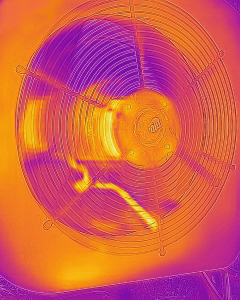What happens when I select histogram equalization as the image presentation in FLIR Tools?
In FLIR Tools, it is possible to change the way that the image is presented. To change this, right-click anywhere in the image and click Color presentation. The temperature data will not be altered, but the colorscale (palette) will be modified to give different contrast. You can choose between the following:
- Temperature linear. This will make the color scale linear to temperature. Using this image presentation can be useful when you want to have an intuitive colorization where the colors are linear to the true temperature. A drawback can be that you "waste" pixels on the colorscale that aren't in the image. If there are some objects in the scene that is much warmer or colder than the rest of the image, this image presentation probably is a bad idea. If the coldest object in the scene is 0°C and the warmest is 100°C, then the middle of the colorscale will be 50°C. This is not necessarily true for the other image presentations.
- Signal linear. This image presentation will make the colorscale be linear to the raw signal from the camera. It can be useful depending on what you are looking at. It is not that intuitive for most people.
- Histogram equalized. Using histogram equalization will probably give you the most contrast. There is a small white paper attached below about histogram equalization. The basic idea is to not "waste" any colors in the colorscale on temperatures that aren't found in the image.
Below are some example images using different image presentations.