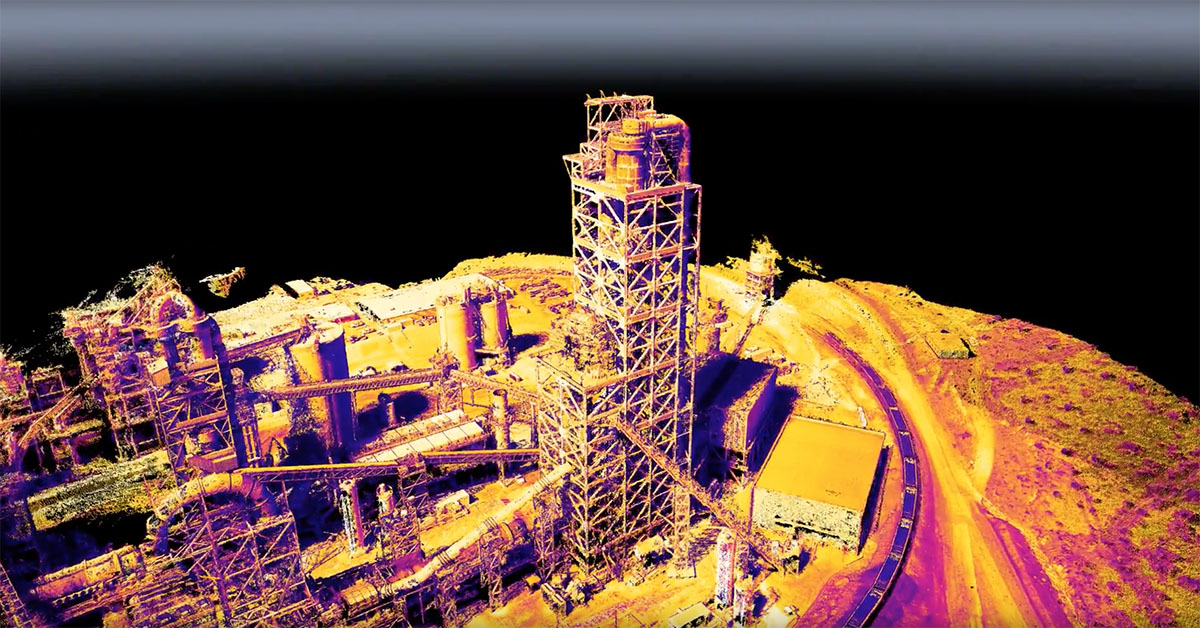Embedding frame-specific data into the first N pixels of an image.
Last Revision Date: 5/30/2016
This article describes how to use the FRAME_INFO register 12F8h to embed frame-specific information into the image pixels. This article does not apply to Blackfly S, which contains image information in chunk data. See the Blackfly S technical reference manual for information on using chunk data.
Some cameras allow users to embed frame-specific information into the first several pixels of the image by writing the FRAME_INFO register 12F8h.
Use the FRAME_INFO register to control the types of frame-specific information that is embedded into the first several pixels of the image. The types of frame-specific information may include:
-
- 1394 Cycle Time/Timestamp
- Gain Shutter/Exposure
- Brightness
- White Balance
- Frame Counter
- Strobe Pattern Counter
- GPIO Pin State
- ROI position
The availability of the options above depend on the camera’s firmware version. For options available on a particular model, see that camera’s technical reference manual on Downloads site.
The first byte of embedded image data starts at pixel 0,0 (column 0, row 0) and continues in the first row of the image data, for example (1,0), (2,0), etc. Color camera users who perform Bayer color processing on the PC must extract the value(s) from the non-color processed image in order for the data to be valid.
Each piece of information takes up 32 bits (4 bytes) of the image. When the camera is operating in 8-bit mode (8 bits/pixel), this takes up 4 pixels of data.
If all possible options are turned on, the first 40 bytes of the image contain image information.
If only Exposure is enabled, then the first 4 bytes of the image contain Exposure information for that image. Similarly, if only Brightness is enabled, the first 4 bytes contain Brightness information. For mono cameras, white balance is still included, but no valid data is provided.
The Register Reference for Digital Cameras provides full details of how to operate the frame information register.