Spinnaker SDK: An API Library Built for Machine Vision GigE Reliability
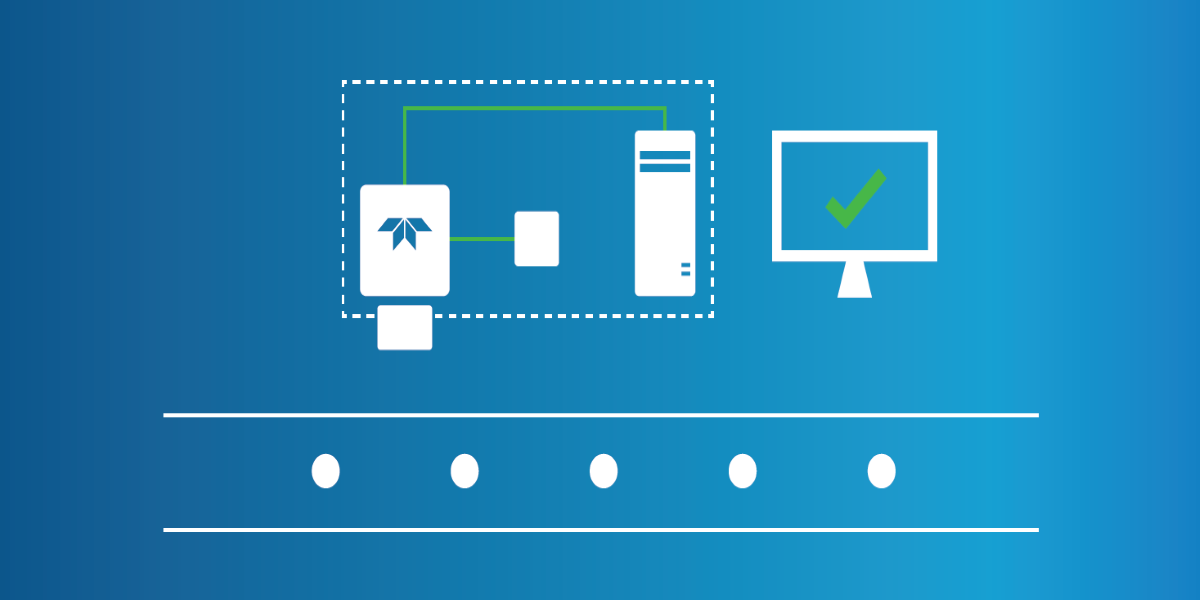
With a wide range of Teledyne Integrated Imaging Solutions (IIS) GigE and USB3 area scan cameras supported, engineers can use Spinnaker to quickly develop a software solution for vision applications. With the option to have full control over the camera, Spinnaker allows users to have access to manage each layer of the image pipeline. Additionally, Spinnaker provides a way to future-proof a system through camera features that can be added in the future by dynamically loading them to a computer without the need for recompiling code.
GigE Reliability
Teledyne IIS GigE Vision framework is engineered to deliver exceptional performance and seamless integration with demanding applications. Spinnaker draws on Teledyne IIS’s decades of experience delivering the best-in-class machine vision GigE cameras globally. It allows the system to maintain zero errors and reliable image transfer speed from multiple GigE cameras to the Host PC with up to 20% improvement in CPU usage.
One of the main features is the Multicore GigE Optimizer. This distributes GigE network traffic across multiple processor cores allowing the system to process traffic more efficiently. To prevent the system from becoming overloaded the Multicore GigE Optimizer can help when a large amount of data is being sent across the network.
To better utilize resources from the host device, traffic is managed across multiple CPU cores. Each core can work on different parts of the traffic stream. As a part of T2IR (see T2IR Support below), logging text and visual indications for when network traffic is slowing down helps troubleshoot unpredictable behaviors and prevent additional opportunities for bottlenecks.
Scalability is an important factor for many machine vision systems. By allowing a system to scale up as needed, the Multicore GigE Optimizer can maintain traffic loads even as they increase without becoming overwhelming. This plays a significant role in operations such as adding new cameras to the system and reserving unused cores to manage additional network traffic.
T2IR Support
Trigger-to-Image Reliability (T2IR) is a framework that combines software and hardware features to make a reliable inspection system. With T2IR, users of Teledyne cameras can trust their system will run predictably while using Spinnaker. With optimizations for the connection between the camera and computer systems, many typical errors that can occur during image acquisition can be prevented before they would happen.
As vision systems become more sophisticated it can be important to be able to monitor system performance. Using T2IR allows a system to manage exceptions in a controlled manner. Where issues do arise, Teledyne provides debugging and tracing tools to ensure quick troubleshooting. Identifying where packet loss is occurring with Device and Stream Diagnostics is a quick method for debugging. Keep storage of important data in a safe place by logging debugging messages directly to a designated directory, through easily configurable files already included by default with Spinnaker.
Optimize code with the Events Handling feature that notifies a user of events and removes resource-intensive polling code. Avoid overwhelming the host device with the Buffer Management feature. Through precise control of both camera and host buffers, images can be held and sent over. Image capture is also optimized through the Frame Trigger Wait feature that prevents lost frames by communicating with the host whenever there is an opportunity for the camera to capture new frames. Through these robust tools, T2IR helps reduce downtime while improving overall application response.
Wide Range of Camera Options

Rest assured, as a vision system grows or new cameras are introduced, Spinnaker will continue to support a variety of imaging solutions. Interfaces on supported cameras include USB3, 1GigE, 5GigE, and 10GigE. This includes models such as the Blackfly S, Firefly S, Genie Nano, Lt Series, Forge, and Oryx, with more support in the future.
This continued support across our machine vision portfolio of cameras allows developers to create an application and continue to reuse their applications for future upgrades. The flexibility of the system also extends to different cameras, allowing developers to create complex projects involving several camera models as they upgrade or replace cameras in their vision system over time. This ensures that applications will be compatible with new hardware for years
Build Off of Existing Projects
With Spinnaker, Teledyne offers a simple and intuitive API designed to make development easier. With support for C++, C#, C, VB.NET, Python 2.7, Python 3.10, ActiveX, and DirectShow, developers can build applications using programming languages that they are most comfortable with or are best suited for their application. Troubleshoot and debug code with ease with an API quick to learn.
Utilizing example code allows developers who are new to the SDK to have guidance on how to use its various features. These examples help developers understand how to apply the SDK to their own projects by demonstrating how to use the SDK in different scenarios.
to come. Therefore, as engineers develop their vision solutions, they can make a one-time investment to secure their future without the need to worry about wasting development resources.
Application Tools
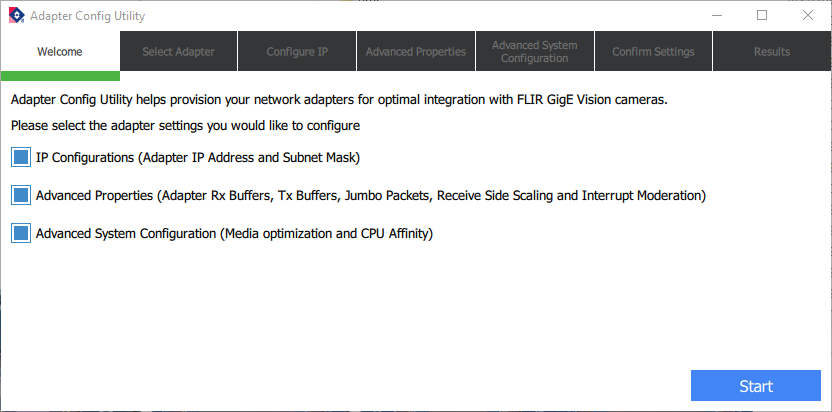
Through Spinnaker’s wide range of visualization and debugging tools, developers can troubleshoot and optimize their systems for various vision applications. Through the latest version of the AdapterConfig tool, Teledyne offers an easy setup of GigE cameras across many of Teledyne’s various product lines, including 5GigE and 10GigE cameras. This process is automatic to provide a plug-and-play experience with each GigE camera and can optimize each camera to reduce the chance of unpredictable computer behavior.
The DriverInstaller tool allows for easy flexibility by letting a user change between a Teledyne driver and a third-party driver. This allows for easy access to Teledyne software while also providing system integrators to use many third-party supported software solutions. With this tool systems that rely on a particular software could update their system to work with spinnaker while still maintaining their existing tools in tandem.
Additional tools include SpinPixelCorrection to correct for defective pixels, help save time debugging with the Logging tool, and the GigE Network Tweaking tool to optimize socket parameters for Linux systems.
OS Support
Teledyne has prioritized support for various operating systems to ensure ease of integration for Spinnaker. The supported operating systems include Ubuntu 22.04, Windows 10, MacOS, and Linux ARM. As many users of Teledyne’s vision systems have diverse applications, the support across multiple platforms allows developers to build their applications to be flexible and widely compatible with industry standards.
As users may have a variety of systems utilizing different operation systems, Teledyne has developed Spinnaker to run on the operating system that best suits the needs of an application. This also allows users to trust that if they work with multiple systems in their application, Spinnaker is designed for collaboration across their network and enables their Teledyne vision solutions on many machines.
Start Coding in Minutes
There are many parts to a vision system. The added complexity of some systems can result in additional time required for integration. With Spinnaker, a major goal was to create an efficient work environment to reduce time spent during development.
To ensure seamless integration with Spinnaker, Teledyne has made it easy to plug into familiar Visual Studio environments. Get started with Visual Basic development without the need to remember camera settings or nodemap names. Take advantage of intellisence to predict feature names while coding.
SpinView GUI
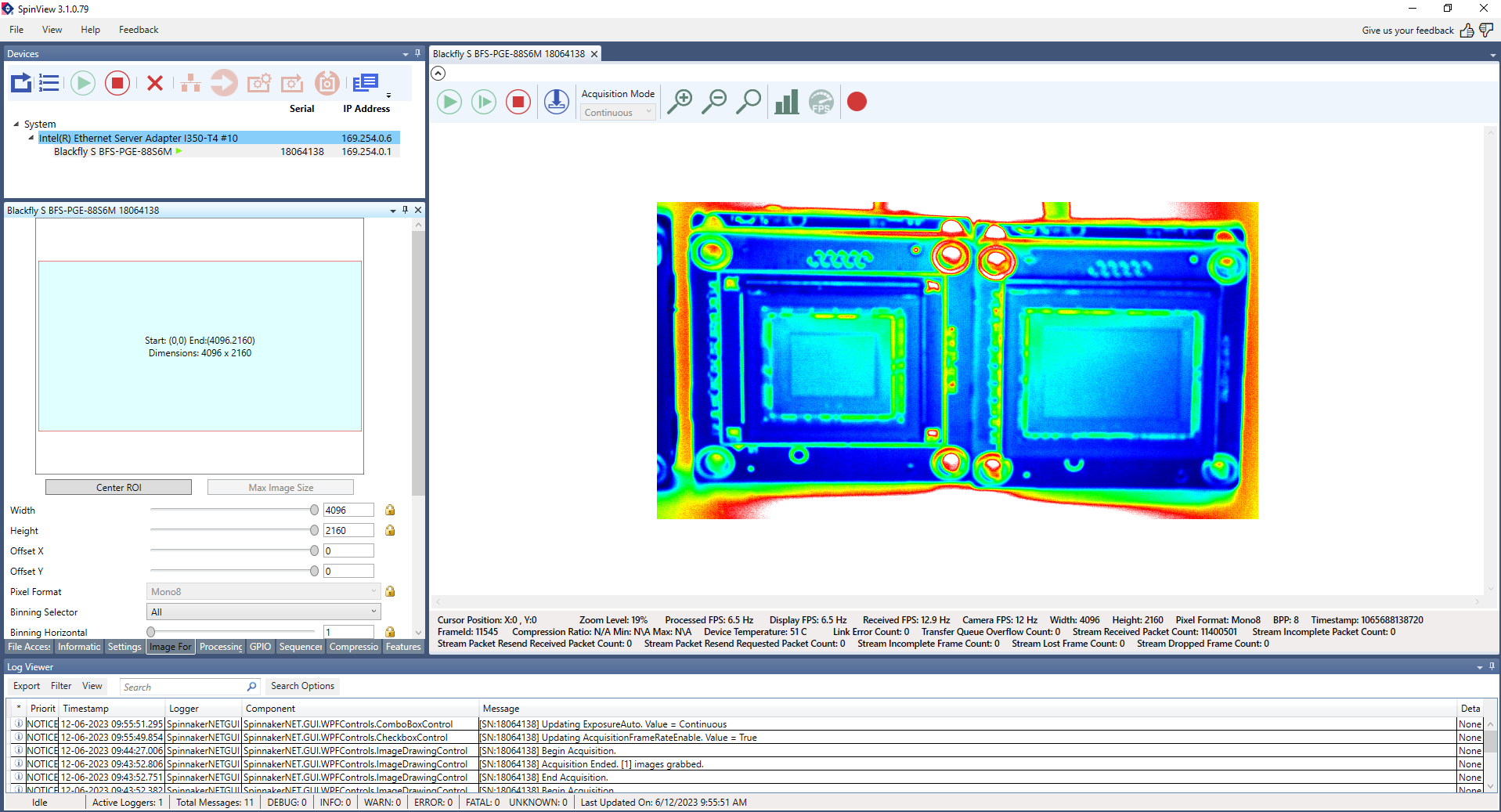
With an intuitive interface, Spinnakers SpinView GUI allows users to access all camera controls. Through the SpinView demo application, users can explore and evaluate all camera features without having to write any code. This enables a quick understanding of what a vision system is capable of without the need to take time from developers.
SpinView provides a variety of features that make image acquisition on a Teledyne camera a simple task. By utilizing the straightforward framework of Spinnaker, users can write a proof-of-concept demo on the same day. To ensure seamless operation, users can take advantage of their computer processor (CPU) or their graphics card (GPU) when rendering the display. This way, Spinnaker will adapt to available hardware and ensure it runs seamlessly regardless of the system being used.
Additional features:
Save the image to disk
Record video to disk
Display histogram & crosshair
Customizable layout
Features search
Customizable logging