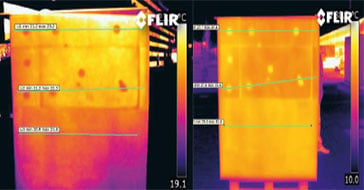I have lost the IP address to my GenICam camera. How can I assign a correct IP address to the camera if I can't find it with any software?
This may be a problem if, for example, you have accidently assigned your camera a persistent IP address that is out of reach of your computer.
If you do not have a persistent IP address, just restart the camera: it will go back to DHCP, and you can find it with, for example, the FLIR IP Config utility.
If you do have a persistent IP address assigned to the camera and you cannot find it (e.g., you accidently assigned the camera an IP address of 0.168.254.25, and it is now impossible to get access to the camera), there is a utility that can help—it requires only that the camera is connected to your computer and that you have the MAC address of the camera.
Download the attached .zip file and extract the .exe file to the desired location, then run the program and enter your camera MAC address. You will then be asked to enter a new IP address and a new subnet mask. Make sure that you enter a valid IP address so that you can find the camera with FLIR IP Config later.
If you get an error message about missing DLL files, ensure that the latest Microsoft Visual C++ redistributables are installed on your computer:
https://support.microsoft.com/en-us/kb/2977003
https://www.microsoft.com/en-us/download/details.aspx?id=48145
File Attachment(s) - see download page
- IP_assigner.rar (10.34 KB)